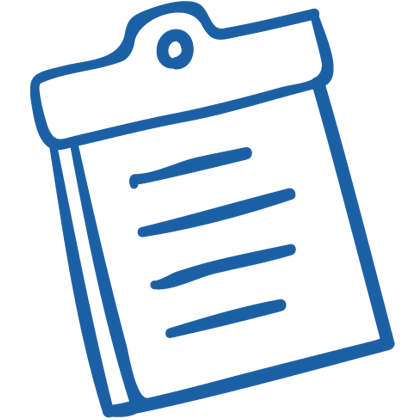ResLife Portal, Student and Resident Engagement Platform
An integrated suite of modern student life & residence life modules
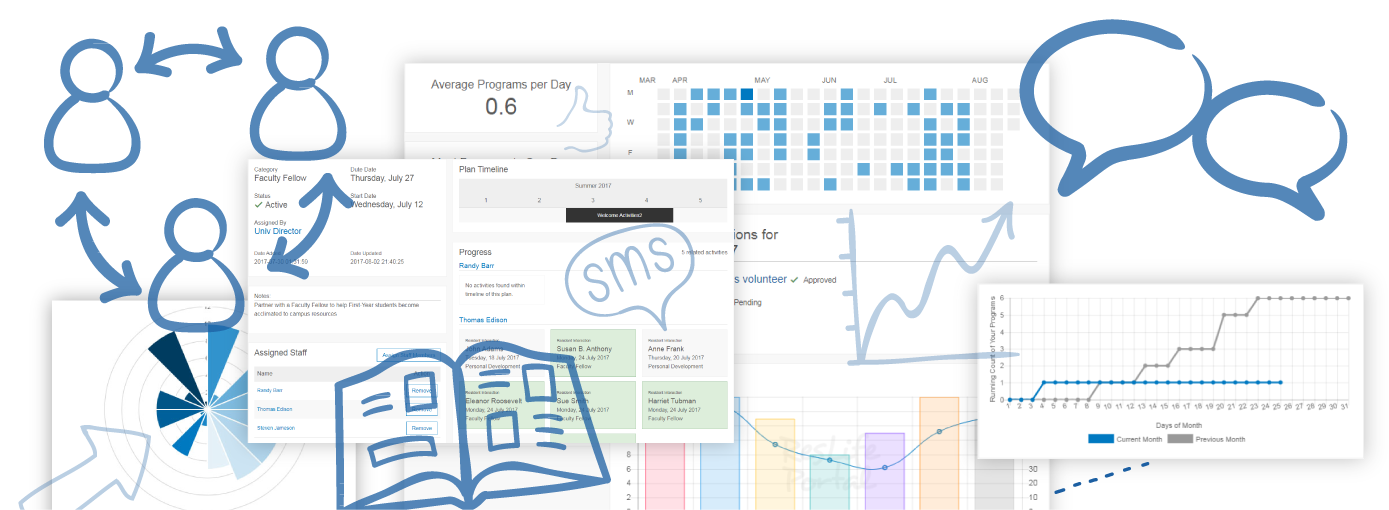
Over 35 modules to combine for your organization
ResLife Portal provided amazing collaboration in developing our online housing lottery system. Frank went above and beyond in working with us to ensure that the system would run smoothly and allow students to create resident groups, select their building and room, choose their meal plan(s), and electronically sign their housing contract when their lottery number was activated. We had the ability to edit text prompts that students would see throughout the process, making it configurable to our institution and specific lottery procedures while ensuring that it remained a user-friendly means for students. Being able to export the room selections once they were complete was extremely helpful in expediting our student billing data entry. We are extremely grateful to ResLife Portal for helping us transition from our formerly in-person lottery process to this remote system.
Grace C.K. Giancola
Director of Residence Life
Russell Sage College
Interested?
ResLife Portal makes it easy.
Everyday Management Tools
Take advantage of the easy-to-use tools for your student engagement and resident engagement, to simplify administrative work and collect insights needed to run a smooth operation. Over 220 pre-built, ready-to-use reports (included with all modules and Add-On Modules activated).
Organized, Compiled Insights
Identify trends and interests to expand and strengthen the impact of the student experience and resident experience. Empowering the future of student life and residence life with artificial intelligence. Visualize your student engagement and resident engagement.
Centralized, Streamlined Processes
Common, user-friendly workflows all in one centralized location to increase staff productivity and efficiency, enhanced with real-time analytics.
Web-based access across devices
No apps or software to install. Available to your team, students, and residents through an internet browser across smartphones, tablets, and computers.
Foster a Thriving Community
with ResLife Portal: Mosaic
Powerful, Meaningful Insights
both Qualitative and Quantitative
Focused on Student and Resident Engagement
- Detailed view of each student to enhance cohesively understanding their personal development
- Easily view insights and trends on engagement and involvement
- Set milestones for students and residents to achieve through engagement
- Take notes from interactions with students, such as intentional 1-on-1 conversations and wellness/mental health conversations.
- Track Student Learning Outcomes / Objectives,
using our Program Models: Sub-Categories Add-On Module


Programming: Proposals to Evaluations
- Residence Life staff and student leaders can submit proposals for programs they are planning.
- Supervisors can review with the ability to approve or return for modifications.
- After a program has been hosted, staff can easily use the approved program proposal as a starting point for drafting their program evaluation.
- Program Evaluations may also be submitted for approval without the need of a previously approved program proposal, such as for spontaneous programs.
- Each residence life staff member and student leaders can track their individual progress towards completing job expectations for programming categories and resident interactions.
Assessments, Surveys & Polls
- Create surveys and micro-surveys for students
- Optional pre-assessment and post-assessment surveys
- Easily create surveys for student and resident feedback on staff, holiday stay over, exam extension requests, room change requests, student club elections, students' emergency details and/or move-out information gathering .
- Option to send surveys by email or text message (SMS, additional fees apply at $0.10 per SMS)
- Gather staff performance information through a 360-degree process, automatically combining data from quantitative job performance of programs, assessment surveys, as well as staff member and supervisor questionnaires (in conjunction with Staff Forms Add-On Module).
Resident Assessments is an Add-On Module available for paid subscriptions*.


Staff Selection, Applications, & Interviews
- Flexible to handle applications for resident assistants, student staff, professional staff, and more.
- Custom create questions for applicants.
- Digitally record recommendations for each applicant.
- Manage the process to schedule applicants and interviewers for interviews.
- Staff Selection workflow to assign candidates to staff placement.
- Nine (9) convenient, ready-to-use reports to track and manage the application and selection process.
- Option to notify applicants of their scheduled interview sessions by sending an email or text message (SMS, additional fees apply at $0.10 per SMS)
Learn more about Staff Selection. Staff Selection is an Add-On Module available for paid subscriptions*.
Incident Records
- Configure incident types, involvement types, and outcomes.
- Option to mark records as urgent and/or sealed.
- Ten (10) convenient, ready-to-use reports for Incident Records.
- Optimized incident record form for use on mobile web browsers for resident assistants.
- Integrated with Residents module as well as Duty Logs Add-On Module and Visitor Logs Add-On Module.
- Initiate a Student Conduct Case from an Incident Record (in conjunction with Student Conduct Add-On Module)
Incident Records is an Add-On Module available for paid subscriptions*.


Student Conduct
- Track Student Conduct Cases, along with policy violations and sanctions
- Tools for increasing consistency across case situations and policy violations
- Tools for increasing consistency across case sanctions
- Schedule mediation hearings
- Generate letter templates
- Track student case appeals
- Nine (9) convenient, ready-to-use reports for Student Conduct Cases.
- Associate Incident Records to Student Conduct (in conjunction with Incident Records Add-On Module)
Learn more about Student Conduct. Student Conduct is an Add-On Module available for paid subscriptions*.
Room Assignments
Housing Lottery, Housing Selection, & Temporary Assignments
Housing Lottery:- Room assignments for returning residents, through either a timeline sequence or tiers, plus digital signatures.
- Options for Meal Plans, Room Types, and Residence Communities.
- Includes an optional Automated Lottery Queue triggered (hourly) to advance the lottery queue. Ask about add-on options for increased frequency.
- Optimized for incoming first-year students and transfer students, plus digital signatures.
- Students can provide housing preference (building & room type), meal plans, and roommate request.
- Option to enable students to provide online application/deposit payment.
- Set arrival dates and departure dates for occupants and future holds.
- Check-In and Check-Out occupants as they arrive and depart.
- Option to associate occupants to a group, such as for staff associates, summer camps / conferences, and/or overflow housing.
- Ready-to-use reports to track current occupancy and future availability.
- Easily generate invoices for groups and/or individual group occupants, with optional online bill pay.
Learn more about Room Assignments. Room Assignments is an Add-On Module available for paid subscriptions*.


Insights, Data Analytics, and Data Visualization
- Over 220 ready-to-use reports (included with all modules and Add-On Modules activated).
- Empowering the future of student life and residence life with artificial intelligence.
- Automatically receive insights as well as data analytics and data visualization about resident engagement.
- Staff members are empowered to view real-time reports and data visualization as a representation of their progress towards completing expectations.
- Administrators can view real-time reports and data visualization of how their staff is performing.
- Programming Reports are automatically updated as program evaluations are submitted by staff members and approved by their direct supervisors.
Empowering organizations with meaningful insights to be more productive and efficient, with a focus on student and resident engagement.
Interested?


Monitor Program Funding & Expenditures
- You have the option to set the yearly funding budget for each staff member, part of the Program Funding Module.
- As your staff plan programs, they can monitor their remaining balance.
- Administrators can generate funding reports to see where dollars have been spent.

Tags
- Staff can tag program proposals and program evaluations
- Staff can add tags to Resident records to indicate their interests
- Management can browse across program proposals, program evaluations, and residents by a combination of tags.
- My Impact, a special blend of data vizualization to help your staff plan focused on interests of their residents.
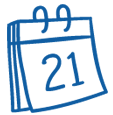
Duty Schedule
- Easily create a digital, daily duty schedule.
- Indicate which staff members are available across multiple buildings during each duty schedule.
- Staff members can quickly see their upcoming duty schedule.

Calendar of Events
- Allow staff to inform each other of programs and events they are planning through the Calendar Module.
- At the creation of each program proposal, staff members can opt-in to have the program automatically added to the Calendar, once the proposal is approved.
- Event Registration (optional): Enable students and staff to register to attend events.

Student / Resident Self-Service
- Automatically available, no additional set-up or implementation needed.
- Residents can view their engagement milestones.
- Enable students to register to attend events.
- Integrates with other Add-On Modules for room assignments, roommate agreements, maintenance requests, room condition records, book appointments, report concerns/incidents, and more.
- Mobile-friendly with full functionality through an internet browser across laptops, tablets, and mobile devices.

Resident Rooms of Concern
- Track notes and mood on rooms, including rooms of concern with a five-level color indicator (Concern, Poor, Fair, Good, Very Good).
- As soon as a note with a mood set to "Concern" is recorded by a staff member, the staff member's supervisor is sent an email.
- Generate a report of Rooms of Concern.
- Track notes and mood on rooms, plus indicate a specific resident (available for paid membership subscriptions).
- Generate a report of Rooms of Concern, by Resident (available for paid membership subscriptions).

On the Cloud
- As a web-based cloud system, ResLife Portal is hosted and delivered over the Internet to your organization.
- No hardware, software, or dedicated IT personnel needed.
- Whenever we add new features to the modules you have selected (based on your Membership Subscription plan and add-on options), they are automatically available to your organization.
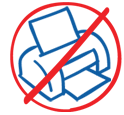
Go Green. Sustainability and Efficiency
- Reduce the number of documents needed to be printed and go green!
- Administrators are able to upload documents (file types allowed are: .doc, .xls, .pub, .pdf, .jpg, .png and .gif) to be displayed on the Dashboard as downloadable resources.
- Website links can also be posted to serve as resources for staff members.

Files & Attachments
- Management can upload resource files to the Dashboard (such as food order forms, purchase order requests, student waiver forms, etc.)
- Staff can attach files to Program Proposals (such as program fliers, photos, etc.)
- Staff can attach files to Program Evaluations (such as program fliers, photos, receipts, etc.)
File Management is available for paid membership subscriptions, with an allotted file storage capacity.
ResLife Portal uses an à la carte model to scale with the needs of your organization.
Or, our Inclusive Membership Subscription Plan includes all Add-On modules.
Mosaic
- Mosaic Organizations for formal and informal student organizations and groups
- Organization Events, with optional event registration
- Explore lists
- Organization Collaborations
- Organization Membership & Access Control
Mosaic is an add-on module available for paid membership subscriptions*.

Time-Block Appointment Scheduling
- Quickly schedule multiple time-block appointments within seconds.
- Schedule time-block appointments for residents to select their move-in and move-out.
- Schedule time-block appointments for residents for intentional conversations with their resident assistant.
- Schedule time-block appointments for residents for dining service, such as to pick-up a boxed lunch.
Time-Block Appointment Scheduling is an add-on module available for paid membership subscriptions*.

Resident Move-In / Move-Out
- Minimize in-person contact with digital check-in and move-in.
- Dynamically generated QRCodes for each resident move-in.
- Streamline the process for resident move-out.
- Integrates with Time-Block Appointment Scheduling (Note: Time-Block Appointment Scheduling is an add-on module available for paid membership subscriptions)
Beta
Resident Move-In is an add-on module available for paid membership subscriptions*.

Messages
- Send messages to residents and staff
- Nudge / encourage residents
- Integrates with ResLife Portal: Mosaic Organizations to communicate events and announcements out to organization members
Coming SoonBeta
Messages is an add-on module available for paid membership subscriptions*.
Funding Requests
- Option to associate Funding Requests to Program Proposals
- Multi-level approval: RA direct supervisor, Supervisor's Manager, and Business Office.
- Configure Financial Accounts
- Configure Payment Methods
- Eight (8) ready-to-use reports to easily monitor Funding Requests
Funding Requests is an add-on module available for paid membership subscriptions*.
Visitor Logs
- Check-in resident visitors / guests
- Check-out resident visitors (optional)
- Track resident visitors' frequency
- Desk and Kiosk options available
- Resident Visitor Requests (optional)
- Ready-to-use trends reports
- Option for contactless visitors check-in/check-out
- Option to notify residents of their visitors by sending an email or text message (SMS, additional fees apply at $0.10 per SMS)
Visitor Logs is an add-on module available for paid membership subscriptions*.
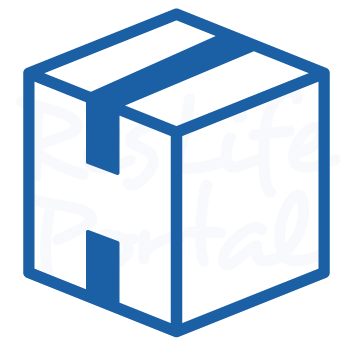
Packages (Mail/Postal)
- Record receipt of mail/postal packages for residents
- Notify residents when a package has arrived
- Parcel Mailboxes for residents and staff
- Option for contactless mailroom operations
- Option to notify residents of their mail/postal packages by sending an email or text message (SMS, additional fees apply at $0.10 per SMS)
Packages is an add-on module available for paid membership subscriptions*.
Program Models
- Associate specific combinations of program categories to specific residents and staff, using Resident Zones
- Create sub-categories within thematic categories, which can be used to indicate Student Learning Outcomes / Objectives.
Program Models is an add-on module available for paid membership subscriptions*.
Residence Education
- Assign thematic categories to staff members, each with a specific start date and due date.
- Weekly view and Timeline view of assigned Curriculum Plans
Residence Education is an add-on module available for paid membership subscriptions*.

Contact Tracing
- Over eight (8) new workflows specifically tailored to Contact Tracing
- Track identified symptomatic individuals, and log their recent contacts.
- Track case contacts of identified symptomatic individuals.
- Track daily follow-ups with Case Contacts to evaluate any possible symptoms. Provide your team with a structured, digital procedure for reporting symptoms.
- Contact Journal: For individuals to take preventative steps to list the places they have been and the people they came in contact with at each place.
- Automatic reminders for daily follow-ups and daily journal entries by automated email
- Six (6) ready-to-use reports
- Option to link Tracing records to resident records, staff members, and/or visitor logs. (Note: Visitor Logs is an add-on module available for paid membership subscriptions)
Contact Tracing is an add-on module available for paid membership subscriptions*.
Staff Forms
- Create forms for your staff members, with open-ended questions, multiple-choice, checkboxes, and more.
- Track their responses with automatic reporting
- Gather staff performance information through a 360-degree process, automatically combining data from quantitative job performance of programs, resident assessment surveys, as well as staff member and supervisor questionnaires (in conjunction with Resident Assessments, an add-on module available for paid membership subscriptions)
Staff Forms is an add-on module available for paid membership subscriptions*.

Roommate Agreements
- Option for our Comprehensive roommate agreement or to create an agreement questionnaire
- Comprehensive roommate agreement form spans topics from Living Together, Communication, Sleep Hours, Study Hours, Guests, Hygiene, Cleaning, Personal Items, and more.
- Option for roommate agreements or suitemate agreements
- Configuration options for residents to create a roommate agreement or for RA staff to create roommate agreements when meeting with their residents.
- Option for residents to acknowledge the agreement.
Roommate Agreements is an add-on module available for paid membership subscriptions*.

Room Condition Records
- Management can configure condition types and room items (including the damage cost for each item).
- Staff can add initial room inspections for move-in
- At the end of the academic term, Staff can perform the move-out room inspections.
Room Conditions Records is an add-on module available for paid membership subscriptions*.

Room Lockouts
- Easy-to-use interface to help staff verify resident room for recording a room lockout.
- Track the occurrences of room lockouts by room.
- Track the occurrences of room lockouts by resident.
- Set threshold limits to help with tracking reoccurring room lockouts .
Room Lockouts is an add-on module available for paid membership subscriptions*.
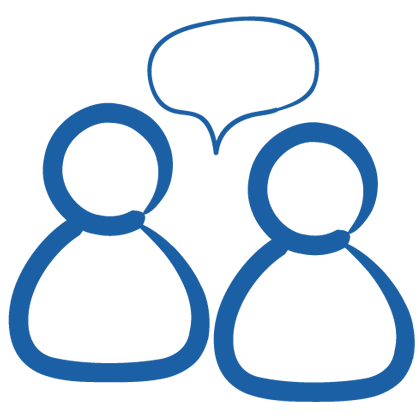
Staff Mentors
- Create mentorship pairings between staff members
- Provide a digital journal for mentors and mentees to log their notes
- Automatically see a list of programs planned by the pair
Mentors is an add-on module available for paid membership subscriptions*.
We are regularly working
on new features
and enhancements!
* excludes the ResLife Portal - Lite Edition paid subscription plan. More information about Add-On Modules.